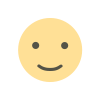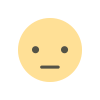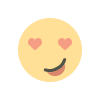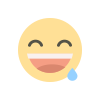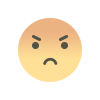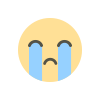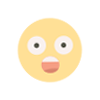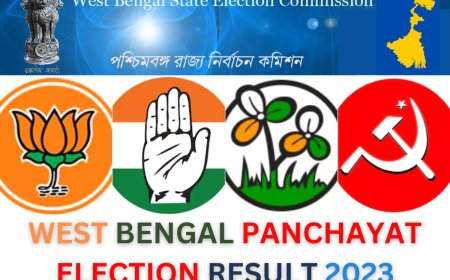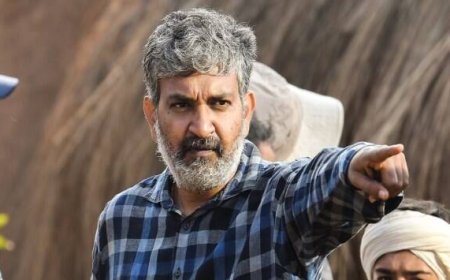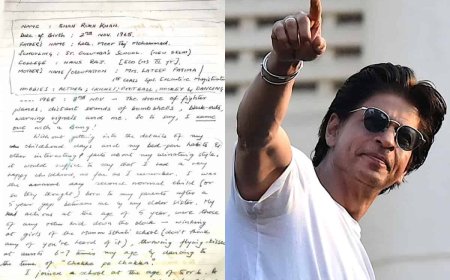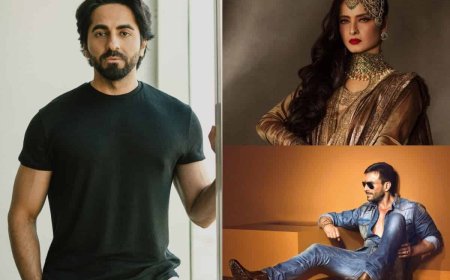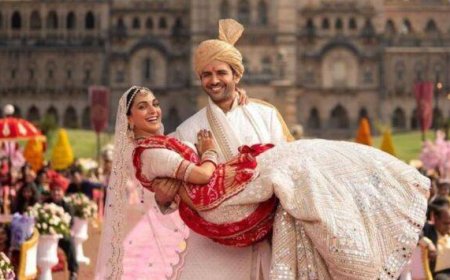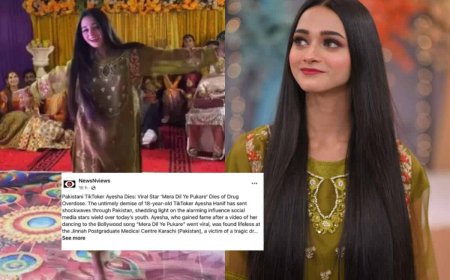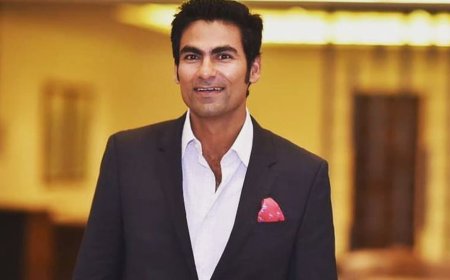Google Bard: 5 cool things you can do with the AI chatbot
Google Bard can enhance your productivity and make any task seem easy. Here are some features that can save you time.

With technology driving most of our day-to-day activities, work is turning more productive and efficient. Artificial intelligence is giving newer means to make work easier and more organised. The launch of chatbots such as ChatGPT has shown how large language models can be a great tool to supercharge creativity and productivity much needed for the fast-paced work environment.
OpenAI’s hyper-efficient ChatGPT can not only answer any question under the Sun, but it can also come in handy with a variety of tasks. The launch of the chatbot and its subsequent success has prompted many companies to come up with their own AI-powered technology. In March this year, the world’s biggest search engine Google unveiled its chatbot – Bard. Google Bard comes with an array of functions for users to take advantage of the tech giant’s resourceful AI chatbot.
While anyone may be able to use ChatGPT, Bard is often seen with mild scepticism especially when it comes to ease of use. In this article, we attempt to elucidate how to use Google Bard to your advantage.
Some features of Bard that can be incredibly useful
Voice input: This feature is yet to be seen on ChatGPT. Instead of typing, users simply need to press the microphone icon on the right side of the text input bar next to the enter button and say it aloud. For example, in case you want to write a thank you email as a response to an invite. Press the microphone button and simply say “Write a thank you email.” Bard will respond in a fraction of a second with an email.
Multiple Drafts: This is yet another interesting feature of Bard. Once Bard writes an email in response, users can see the option ‘View Other Drafts’ on the top right corner of the screen. This button will enable Bard to automatically generate multiple drafts for the user. So, you can essentially get three options or more for your prompt – “Write a thank you email.”
Docs sharing and Gmail: This is perhaps the most interesting feature that is yet to be explored on ChatGPT. Essentially, this feature allows users to write an email or message to any response in Google Bard and share it via Gmail or Docs. After getting the desired response from Google Docs.
Coding in over 20 languages: Google Bard allows users to develop games, solve bugs, and even an entire website with simple prompts. Moreover, users can export directly to Google Collab and start their projects.
What’s new with Google Bard?
A recent update to Bard has improved its generative AI capability significantly. The latest beta update has made it smarter with enhanced reasoning abilities. Google recently announced that Bard was optimised and now comes with enhanced maths and data analysing capabilities. The beta version which was released on June 7 is available all across the world.
At the recently held Google I/O 2023, the company made Bard available to over 180 countries. It is now capable of multimodal responses and offers responses with images. Google has also introduced apps and extensions on Bard.
What's Your Reaction?